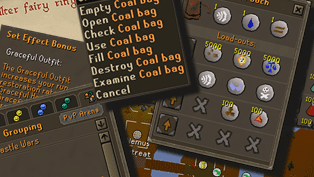We’re back with another QoL Poll, only this time there’s a twist: no poll – how bizarre!
While looking through our backlog and trying to settle on a theme for our next QoL instalment, we found a whole heap of UI tweaks (which fall under the ‘What We Won’t Poll’ section of our Polling Charter) that are sure to make you go “Ooh, that’s nice.”
As always, we welcome all of your thoughts and feedback, so if any of these changes really don’t sound great then let us know and we can revisit, readjust and return with a refined proposal. With so many of these being interface changes that we’ve not started working on, we don’t have concept or mock-up images lying around for the time being so it’s all text today, but we’re going to keep things short and sweet!
Let’s get started!
Interface Uplift Changes
Desktop Minimap Toggle
If you’ve ever played on mobile then you’ll likely know that you can minimise the on-screen minimap to free up a little more screen space, stacking the useful information orbs for Hitpoints, Prayer, Run Energy and Special Attack Energy at the top right.
We’d like to give players on desktop the same flexibility, just in case you want to tidy up your UI for a boss encounter or a laid-back Skilling session.
Remember the last Combat Achievements tab you viewed
We’re giving this one its own section to make it clear that we know the Combat Achievements interface in general could use some work, particularly since many players don’t realise that the progress bar at the top of any boss entry is actually a button that lets you view their task.
For the time being, we’re not able to deliver a more full-scale rework of this interface, but we can make it remember the last thing you were looking at so that you don’t need to re-navigate to a particular task or boss every time you open it up!
Shades of Mort’ton Broken Coffin improvements
This coffin might be worse for wear, but that doesn’t mean its usability needs to be! Admittedly it’s a little niche, but players who frequent the Shades of Mort’ton minigame have been asking for improvements for a long time now, and we’ve got some quick and simple tweaks that should help.
- Update the right-click options for the Broken Coffin so that players can withdraw Shade remains into their inventory without needing to open the ‘Configure’ dialogue.
- When withdrawing Shade remains from the coffin, withdraw as many as possible.
- If a player has multiple types of Shade remains in their coffin, withdraw the highest-tier remains first, similar to how the Herb sack functions.
Toggleable Mobile-Friendly Teleport Menus
Those of you who’ve ever teleported anywhere will likely have run into the iconic ‘Numbered list of options on top of a scroll’ interface at some point. Those of you who’ve seen this interface on Mobile will likely have teleported into the middle of nowhere, far from your intended destination, as punishment for having a thumb that’s millimetres too large – shame on you.
To rectify this, we’d like to give this a more modern design that still feels Old School so that mobile users have a little more space and fewer misclicks. We know that the scroll interface is iconic, so we’d make this change a toggle in case you prefer the current look.
Consistent Options for Storage Containers
Old School’s full of nifty, space-saving unlocks. Annoyingly, there’s not much rhyme or reason to the right-click menus of these unlocks, despite many of them being functionally identical.
We’d like to smooth this out, by making the Coal Bag, Gem Bag, Herb Sack, Plank Sack and Essence Pouches all share a consistent order for their right-click options, which would mirror the existing order for the Coal Bag. Some of you might already be used to these inconsistencies, but remember that Menu Entry Swapper is an option for those of you on RuneLite and the default game client now, so you can move them around to your heart’s content!
Fairy Ring Search Functionality
Some of you might not know this because it’s so well-implemented, but the ability to type a location and filter your list of Fairy Ring destinations isn’t something that we’ve been able to offer on the default client, meaning mobile users are missing out!
We’d like to let players search for their desire destination regardless of what device or client they might be using, so we’ll be adding similar functionality to our default client.
Since we’re already making changes here, we’ll be speeding up the speed that the selector’s wheels spin at, and letting you ‘favourite’ up to 10 destinations for quick access!
Chugging Barrel improvements
Filling up your chugging barrel can feel needlessly frustrating at times when you’re trying to quickly set yourself up for another raid, since you have to open your bank, open your potion storage, fill the barrel, close the potion storage, go back to the bank.
We’d like to make it so that using the ‘Load’ button on any Chugging Barrel loadout can pull the relevant potions from your Potion Storage, even if you don’t have the Potion Storage interface open – handy! Initial investigations here suggest that we’ll likely need to add a Bank Setting for you to choose how your bank handled potions in the bank itself versus potion storage, but we’ll make sure to clue you in fully for any release.
Smaller UI Changes
Naturally when it comes to UI tweaks, some of them do exactly what they say on the tin and don’t need much explanation or context at all, so we’ve gathered those up here for a rapid-fire round of tweaks!
- ‘Grey out’ the Home Teleport icon and the ‘Teleport’ button in the Grouping interface if these particular teleports are on cooldown.
- Allow long-press/right-click on sidestones to let players quickly navigate where they need to go. E.g. right-clicking on the Character Summary stone to instantly navigate to the Quests, Achievement Diaries or Character Summary tab.
- Add an additional six slots to Rune Pouch loadouts, allowing for 10 in total. Additionally, let players name their loadouts to make it easier to select what you need at a glance.
- Update the ‘Set Effects’ menu when wearing partially-complete outfits that provide a bonus. E.g. Inquistor armour pieces should display their 0.5% damage and accuracy boost, as well as displaying the additional 1% boost from the full set if the full set is equipped.
- Update the Slayer Rewards UI with an extra tab so that players can easily tell which rewards are cosmetic and which rewards are functional.
- Allow players to deposit items into a S.T.A.S.H. Unit while they’re still equipped.
- Add a tool-tip when players hover over the World Map icon to display the Ctrl + M shortcut.
- Add a chat message to let players know when their Prayer points have been drained at Barrows, we’ve noticed that a lot of newer players don’t pick up the big floating face correlating with a Prayer drain effect, hopefully this makes it a little easier to figure out!
- Adjust world-map icons to make clear which Agility short-cuts are one-way only and which are two-way (meaning they can be used from either side).
- Convert the Grouping tab’s ‘Suggested world’ section into a button so that players can easily hop to the suggested world for a given activity.
- Add a ‘Bank all’ button to the ToB death chest.
- Add a simple GUI for Chompy Hunting Hat claims & reclaims from Rantz. Additionally, allow players to store them in the POH Costume Room.
- Add a ‘Load-30’ option when right-clicking the Dwarven Multicannon, so that players with higher tiers of Combat Achievements completed don’t have to waste cannonballs unnecessarily if they don’t need a full complement of 45 or 60.
- Add a toggleable setting to toggle a warning when depositing high-value seeds into a birdhouse on Fossil Island.
- Add a toggle/configure option to the Stony Basalt so that players can have it teleport them to the bottom of the Troll Stronghold by default, meaning you’re not forced to teleport to the location unlocked on completion of the Hard Fremennik Diary.
- For bosses who have their times tracked, add your personal best time to their respective Collection Log entry.
That’s it! We know you’ve got grinds to be getting on with so we won’t overstay our welcome, just make sure to share any thoughts you’ve got with us so that we can make adjustments if needed.
In the meantime, have fun in Gielinor and we hope that we got at least one “Ooh, that’s nice!” out of you for this Interface Uplift blog!
Mods Abe, Abyss, Acorn, Arcane, Archie, Argo, Ash, Ayiza, BigRig, Blossom, Boko, Bruno, Chilly, Criminal, Crystal, Curse, Daizong, Donkey, Ed, Elena, Enigma, Entropi, Errol, Freddie, Fuzz, Gecko, Gengis, Gizmo, Goblin, Grace, Grub, Halo, Harold, Hend, Hornet, Husky, Ivory, Jalo, Jamesy, Jerv, Keyser, Kieren, Kirby, Kurotou, Leebleh, Lenny, Light, Liron, Lykos, Mack, Manked, Markos, Maylea, Mobius, Moogle, Morty, Moz, Necro, Nin, Nixon, Nox, Nylu, Ori, Other, Philomel, Pork, Pumpkin, Puppi, Rach, Redfield, Rice, Roq, Roy, Ry, Saiyan, Sarnie, Schmidt, Shogun, Shroom, Sigma, Skylark, Smithy, Sova, Squid, Starry, Suharun, Surma, Sween, Tide, Titania, Titus, TJ, Tomb, Tsourorf, Tyran, Veda, Vegard, West, Wolfy & Yume
The Old School Team.